My Role
My Role consisted of the following areas of focus:
Insights and Ideation - I met with the research department to learn about previous user testing sessions, demographic studies and behaviors.
Brainstorming - I worked with product managers, research and designers to develop ideas that would resonate with children to teens.
Collaboration - I conducted meetings with on-air brand teams to pitch concepts, ideas, brainstorm and to gather high quality assets to create an overall more better experience.
Execution - I co-designed this product with another designer. This touched visual design, navigation, prototypes, animations transtions, design specs and conducted user testing on concepts.
User Testing and Research on Disney Junior
Demographic - Preschool
Many younger kids are just learning to read or can’t read.
Character based navigation resonated best to find their favorite show by looking for the character.
We chose to move towards a simple, yet eye catching aesthetics for character based show art.

User Testing and Research on Disney XD
Demographic - Boys 6-11
Users were able to read and could easily recognize their favorite shows and were often up to date on their favorite shows.
Episodic photos and playlists tested well for the users to discover new content
The kids also expressed positive emotions when experiencing “cool” and quirky visual designs and animations
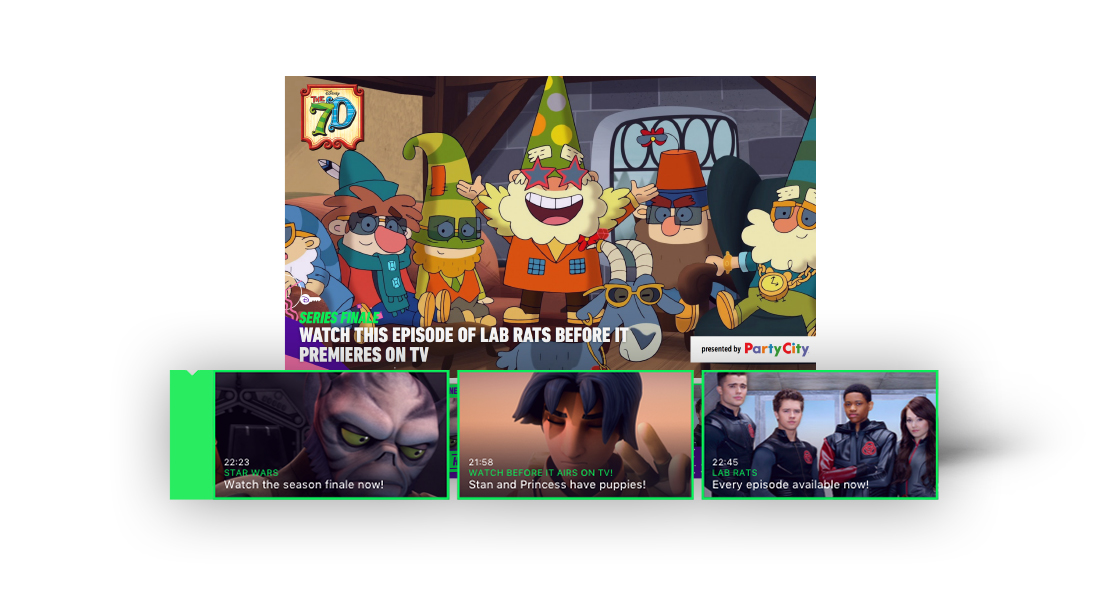
Motion Study for Disney XD on iPad XD
A motion study as an exploration into transitions, active states, splash animations, scrolling behavior and to be able to inspire the rest of the team.
Home
The home section was devoted to show selection for Disney Junior while Disney XD and Disney Channel featured other types of ways to browse content such as latest episodes, playlists and personalized content.
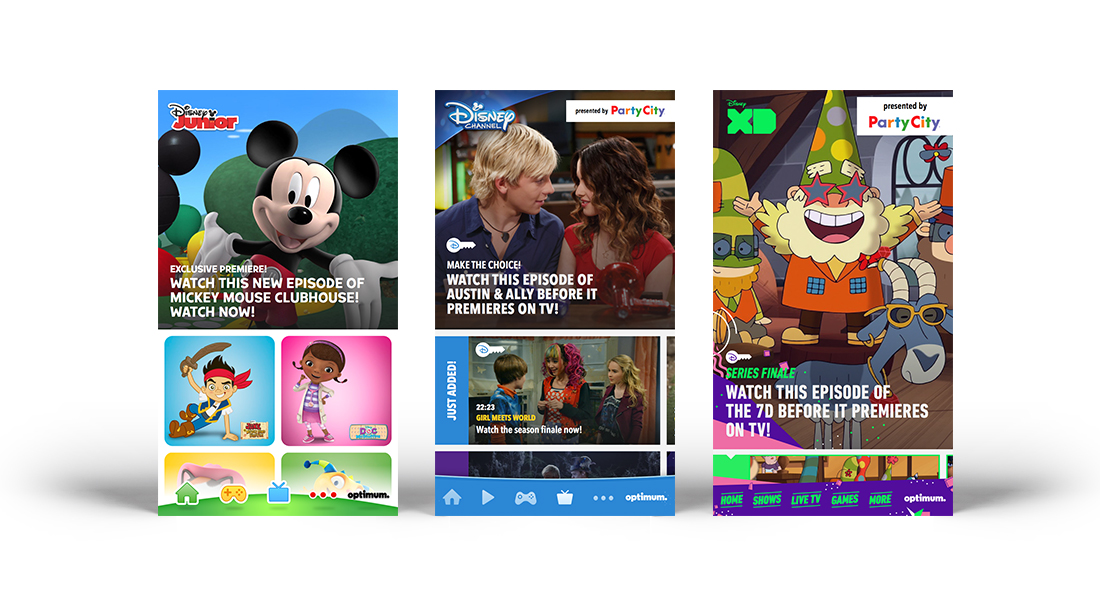
All Shows
The all shows page provided a selection of all shows shows available within that brand.
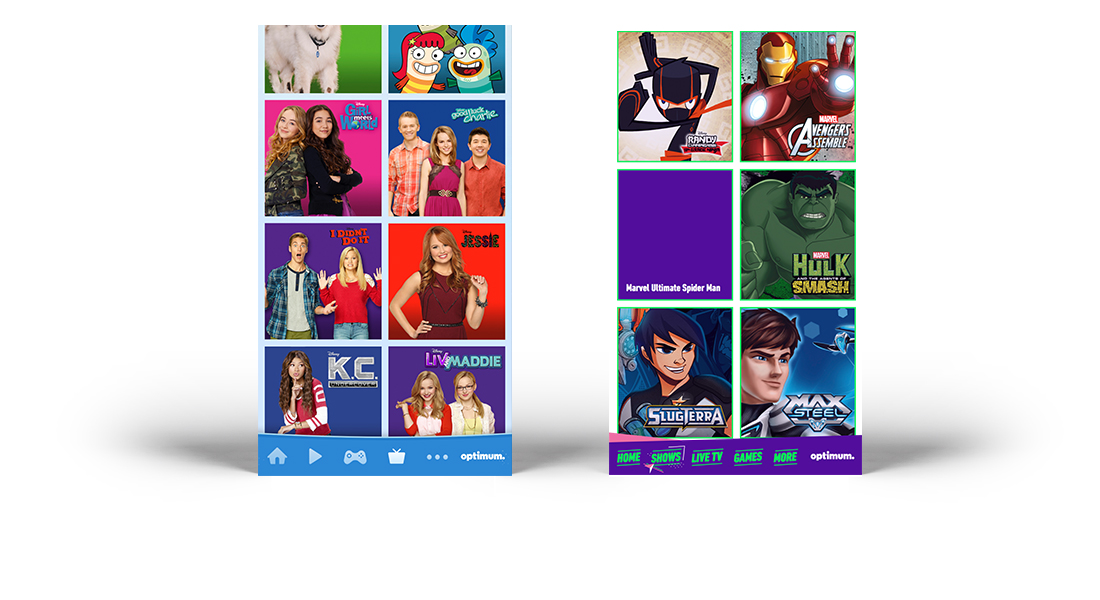
Show Detail
The show detail page provided the ability to browse all of your favorite episodes in that show.
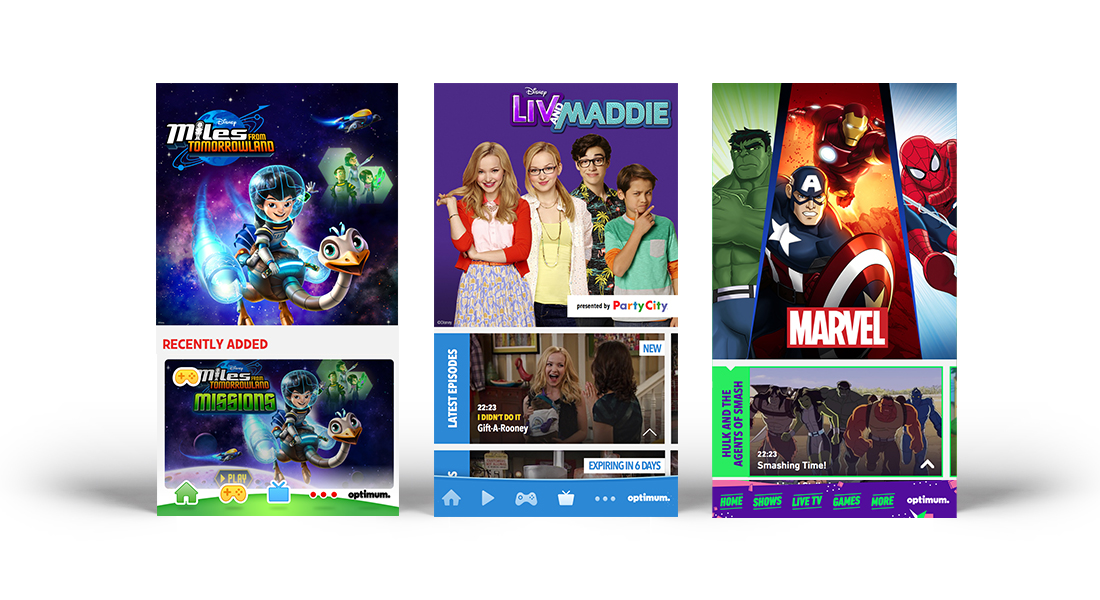
Games
Ever wanted to play as your favorite character in a game? Each show featured several games to choose from.
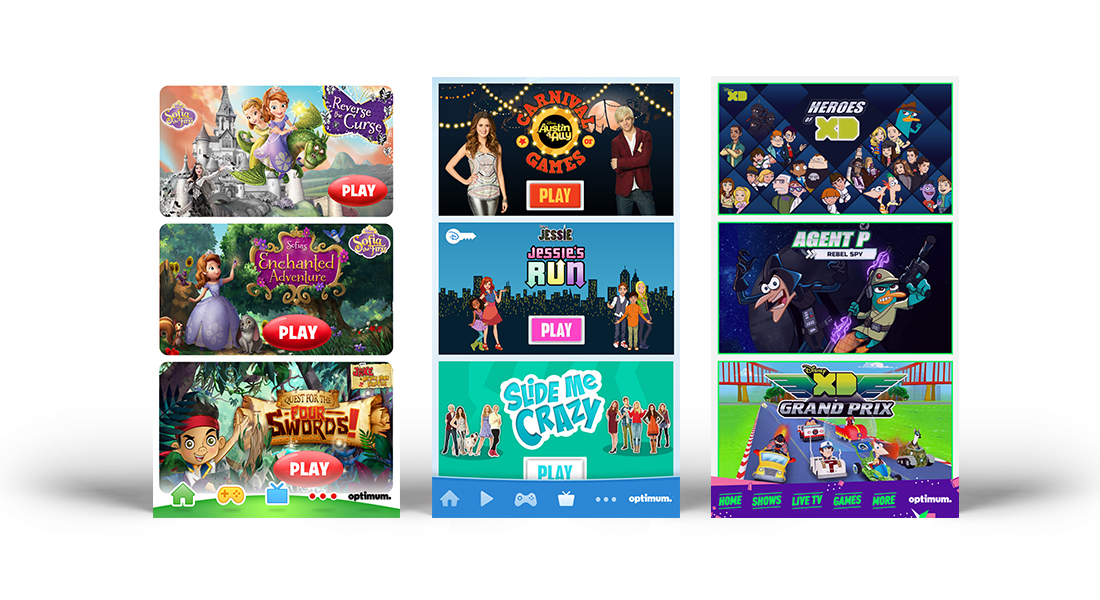
Live TV
Keep track of what time you favorite show is or tune-in live with your cable provider.
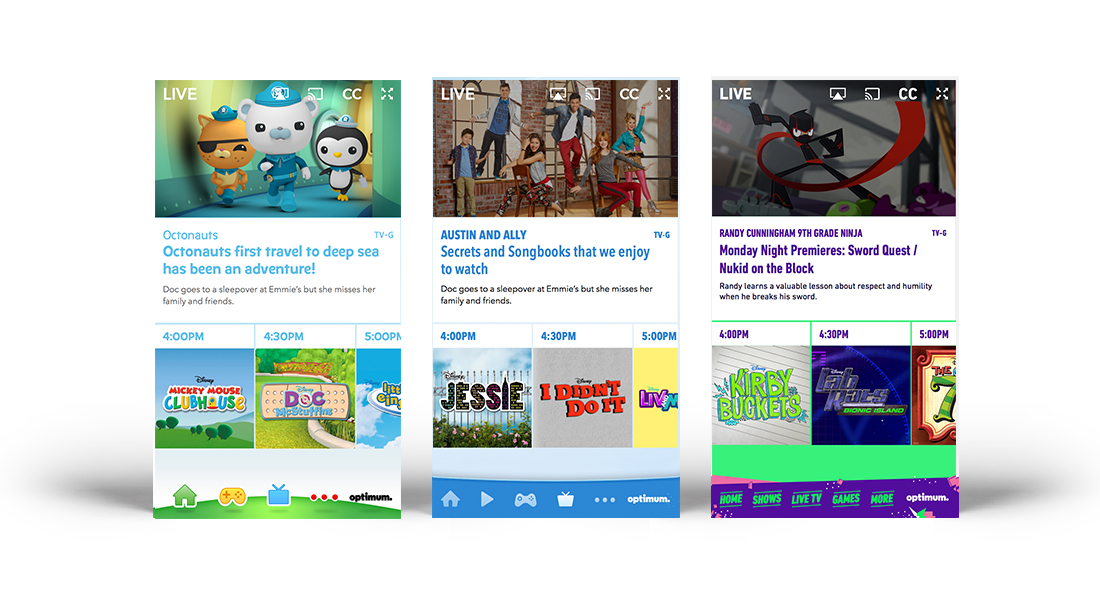
Authentication
When trying to view any time of content that was behind the gate, users were able to login with their cable provider and unlock additional episodes and content. Special messaging was included at the top for children to grab a grown-up for help settings this up.
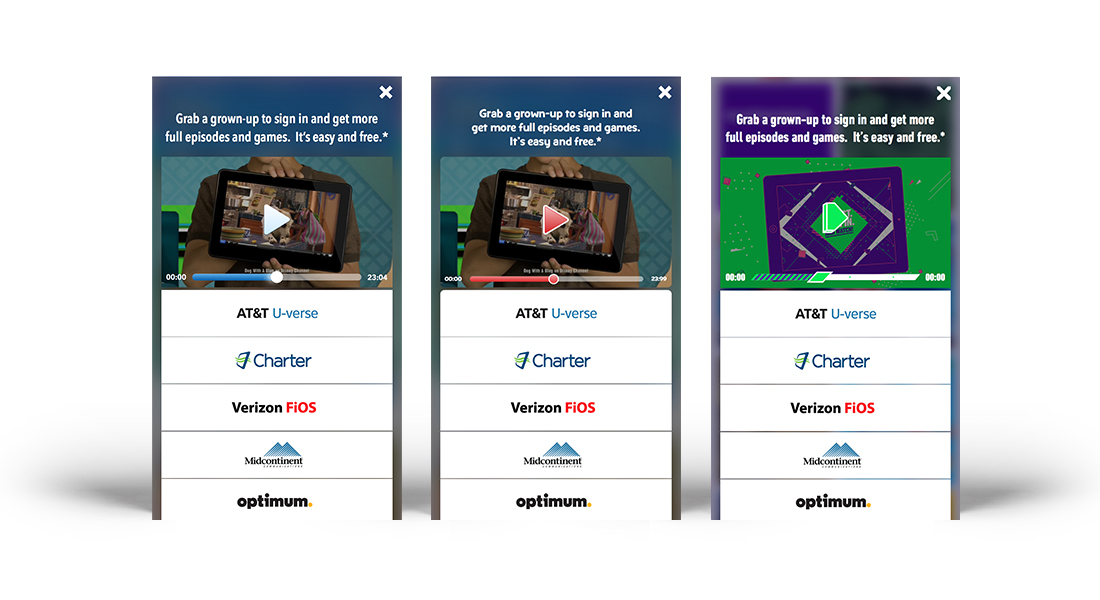
Settings
Whether you are looking for frequently asked questions, quality settings, help or managing your tv provider... Settings has it all there.
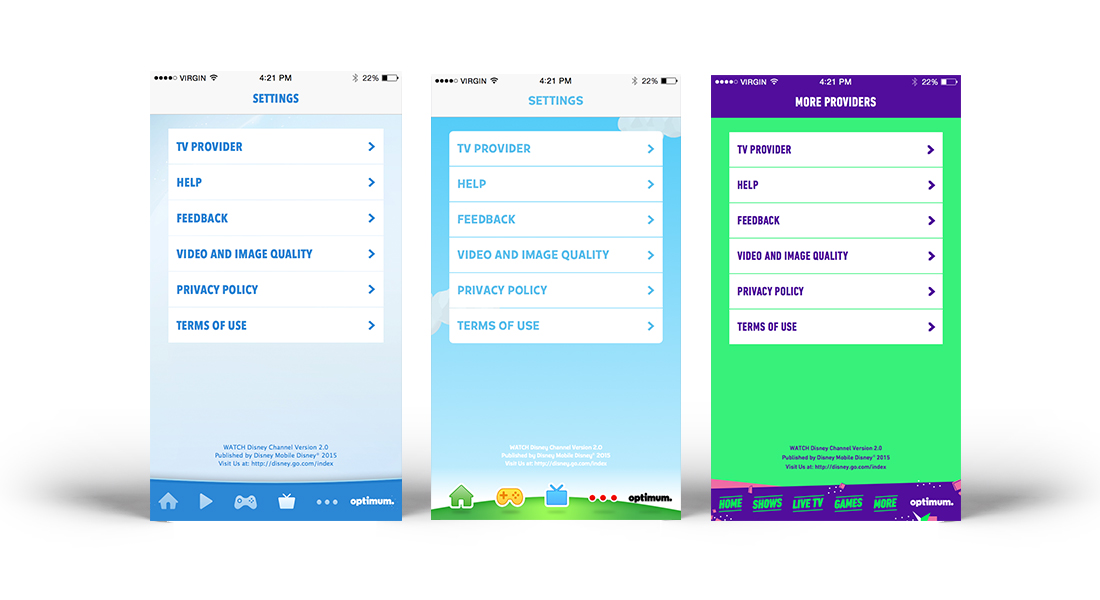
Video Player
The video player entailed creating controls, end cards, closed captioning, integration with chromecast, advertisements and additional content.
